[vc_row type=”in_container” scene_position=”center” text_color=”dark” text_align=”left” overlay_strength=”0.3″][vc_column column_padding=”no-extra-padding” column_padding_position=”all” background_color_opacity=”1″ background_hover_color_opacity=”1″ width=”1/1″][vc_column_text]
Here is some amazing information on how to start a blog successfully! I have compiled everything I have learned over the past few years on how to blog to one location to help you on your journey to blogging success!
So you are starting a blog? That’s AMAZING! Welcome to the club! You are making a wise decision to either make a lucrative side income or if you have the same desire as I do, to become a full-time blogger. I am not there yet, but I am on my way and I am sharing important details about what I have learned over the past few years in hopes of helping you speed up your process in how to blog.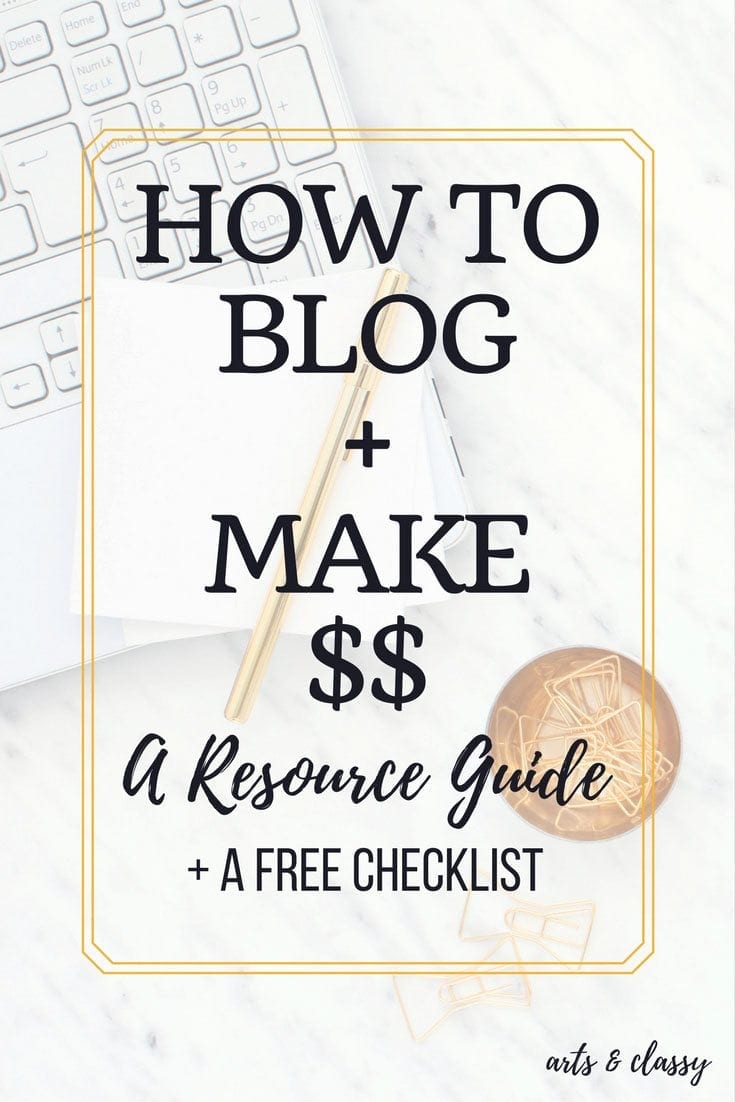
This article contains affiliate links* at no additional cost to you. If you make a purchase I may earn a small commission which gets funneled back into keeping Arts & Classy up and running. Thank you!
I wish I had known more about the art of blogging when I first began my journey with Arts & Classy back in early 2012.
If you want to hear my whole story, you can check out an interview with me over at Olyvia.co where I share stories about my career in the entertainment industry, run-ins with celebrities, and my blogging tips and recommendations.
It is my mission to share all the details and pertinent information with you so that you can launch your blog/business with success!
Although I will say that blogging is an art form, and learning it can take some time if you aren’t super internet HTML savvy.
Be patient with yourself if and when you get frustrated. Sometimes you run into little technical roadblocks that can make you want to pull your hair out.
Do not fear, you will get through it. I promise!
With a blog, you have the ability to change your life and the lives of others by sharing whatever your passion or advice you are trying to spread around the blogosphere.
Stay true to yourself and your content.
I never thought blogging would open so many doors and opportunities to work with reputable companies and other bloggers as it has in my life! It’s pretty incredible and I am now hooked. I hope you experience the same!
Here is what you need to know about creating a blog from scratch…
Platform 101
WordPress.org is the best option in the sense of customization and self-hosting. I began my blog using Google’s Blogger. This was the quick and cheapest way to start a blog because it costs absolutely nothing to start.The drawback to this is you will have a domain like mine used to be… www.artsandclassy.blogspot.com.
This may not bother you and if you don’t have a decent budget to start I recommend it. You can purchase your custom domain name later and decide if you want your site hosted on WordPress.org. I set it all up when I signed up for BlueHost as my web hosting. They install WordPress after you purchase your hosting package.
ALSO – When I made the switch to WordPress there is a handy plugin that re-routed all of my posts from blogger to my customized site. The plug in is called “Blogger redirect” I did lose a few posts in the process, so make sure to back up everything before making the transition.
Web Hosting 101
GoDaddy – I have been using GoDaddy for about a year and a half now for my web hosting, and I actually purchased my domain name through them too. I have not had any serious issues while using them and their customer service department is pretty great!
When I was having some issues with page loading time, their customer service department was there for me (even at midnight) to advise me on some things that I could do to alleviate it. Their team even told me about a great plugin called P3 Profiler they created to help pinpoint what other plugins I have that could be negatively affecting my website’s page loading time. Super helpful!
**UPDATE** As of May 2015 I stopping hosting with GoDaddy because when they would do “maintenance” it always managed to make my site crash repeatedly. Since they couldn’t seem to tell me WHY this was happening I decided to switch over to Blue Host. This ended up being a huge undertaking and I lost a lot of my images in the move. But I am so happy to have them hosting my site now.
BlueHost* – I have not worked with Bluehost before, but I have heard phenomenal reviews about them, and their start-up web hosting is very inexpensive. Since other reputable sites like Olyvia.co, byregina.com, and LivingWellSpendingLess.com use this web hosting, I feel confident recommending them to you as another option.
Blog Design 101
When I was learning how to blog back in 2012, I was using a classic template that Blogger offered. I customized it to have a white background and was able to make small customizations to make it my own. I have seen a few blogger/blogspot blogs that have a pretty cute and chic design. However, I am not too savvy in HTML coding. I know the basics. If you are more knowledgeable in HTML you may enjoy the possibilities with that avenue.
In the past, I also used the free WordPress theme Swift, because it is SEO optimized and has a fast page loading time. After about a year of using the Swift theme, I decided I wanted to invest in a prettier theme that was more cohesive with my design.
BluChic* – In 2015 I used a theme is called Lynette. I really love this theme because it is really beautiful. In fact, all the themes at BluChic are sophisticated, gorgeous, and feminine. This theme costs a little more than other themes at $79.00, but I am so happy I invested in a beautiful page for my readers to come to.
As of 2016, I now use a theme called Salient. It is $59.00 and has a very dynamic visual composer that helps you create a really beautiful current site. It can even allow for video backgrounds. Needless to say, I love it!
The Art of Blogging 101
You already have a blog, but now you’re trying to grow and make more money doing it.
I hate when I read some bloggers saying that they spent a year growing their blog without monetizing it and I think to myself, what a waste of a year! There is a healthy balance of building your readership and making money while doing it. Just don’t make it your main focus. People will see right through that. If you are constantly posting articles that are clearly sponsored in some way, you may lose people. Be genuine!
It’s not an easy thing…running a blog. I know this because I started by knowing absolutely nothing about it with no assistant or any other collaborators. It was all me. I went on creative impulse only. As I learned the ins and outs I had to go back into most of my older posts to fix, edit, reformat and change some graphics.
I now know it’s best to go into blogging with a plan.
But I do give myself a little leeway because I didn’t know any better. You only know what you know at any given time. If anything this epic blogging journey has inspired me, even more, to figure out the puzzle that is “blogging.”
Hopefully, this article will help you from going the same route I did in the beginning.
Making Money 101
Associate/Affiliate Programs – I know you want to know how to make money while you are learning how to blog.
Amazon Associates is the only program I actively use. Why do you ask? Because of everyone on the planet orders from Amazon. Especially if they have a Prime membership. With a 2-day free shipping option, and the click of a mouse the products they love and use appear at their doorstep. The convenience factor is key with Amazon. I have had some success with this program too and they pay monthly. My payments are directly deposited into my bank account every month. I love it!
I believe the referral % rate started at 4.0% and once you refer a certain amount of products that people purchase, they up your referral percentage. This is continuous as your refer more and more products. There is a lot of room for growth with this program.
Affiliate Window this network is awesome! I mainly use it to affiliate Etsy products that I love.
Skimlinks is a network that works with brands like Wayfair, Urban Outfitters, Target, Anthropolgie etc. If you are not blogging in the home decor niche, check out the other opportunities that they may have related to what your blog topic is about.
Reward Style is a network I joined late 2016. I must say I have dabbled a little in it but I am still figuring it all out.
EJunkie* is similar to ShareASale but works with a different set of companies. Once you sign up to be an affiliate you apply for specific programs within companies to promote products. They pay via PayPal, but I am not sure if they have a threshold. I have not had too much experience with this network yet, but I hope to change that this year!
BlueHost is my web hosting company but also one of my affiliates. They have incredible referral ratings. I highly recommend you join if you have hosting with them.
CJ (formerly Commission Junction) is a network I have but I don’t use as often as I should. Companies like fabric.com, 1800 Mattress, & 6PM.
ShareaSale* is a commission based affiliate network where you can apply to promote several companies and products. This program is awesome! Once you are accepted to a few programs/companies within the site you can easily find pre-generated banners, links etc with your special affiliate code to easily copy and paste into your post or site sidebar. I have worked with this for the past year now and I am loving it. They have a $50 payment threshold and you have the option of direct deposit to your bank account. I highly recommend ShareASale*!
ConvertKit Affiliate I am such a huge fan of this service as my email provider. I became one of their affiliates. They pay out 30% commissions and their affiliate interface is easy to understand.
LeadPages is my favorite way to create opt-in LeadPages and boxes to build my email list, so I decided to become their affiliate! I sing their praises everyday.
Ad Networks
The more page views you get, the more you can earn. I recommend trying to get into The Blogger Network or AdThrive once you reach over 100k page views a month. These are the five networks I started with on my ads on my site.
Adsense is a PPC network (aka Pay Per Click) and can be quite lucrative. A large portion of my blogging income comes from this network. I can create any size banners I want and can place them where ever I want on my site. I believe the only regulation is that you can only put 3 banners per page. Also… DO NOT CLICK ON YOUR OWN ADS. Google can bust you for this and you will get kicked out of their program.
Adsense has a payment threshold of $100 and you have the choice of being paid by check, or having funds direct deposited to your bank account. I chose the latter. It’s nice, around the 22nd of each month I have more money!!
BlogHer Ads are wonderful for some specific niche related sites. For my DIY home decorating blog, their network was already saturated. So I decided to look elsewhere when my page views grew over 100,000 per month.
Content.ad is a network that I have been using since the end of 2013 and I am pretty happy with it because the income I receive is really passive. They are a CPM network which means I get paid per impressions (aka pay per thousand views) of my site. This means I will make some sort of revenue as long as there is a substantial amount of traffic coming to my site. If someone clicks on one of those ads at the bottom of each post or on the sidebar I make more $$! They pay me via Paypal and they have a $50 payment threshold you must meet. Otherwise, it rolls over to the next month. Their payment timeframe is within 45 days, so it’s not an income I really rely on. It’s more like a fun surprise when I see that they sent me money.
Infolinks is another passive income network that is based on impressions on your site. The more traffic the more you make. There are about 5-6 difference ad integrations for your site. I have found that using all of the integrations can make your site look a little busy and distracting. I stick with the text links throughout an article and also text links at the beginning and end of each post. Test out what works best for you. Like Contend.ad they pay via PayPal and have a $50 threshold. They also pay within 45 days. Another fun surprise income when you do receive it.
Monumetric (formerly The Blogger Network) is the perfect network when you reach 80k-100k page views a month range. I recommend reaching out to them to apply to have them manage your ads on your site. If you go with them, you would have to remove other ad networks like Adsense and Infolinks.
Adthrive is my current ad network. I use switched from The Blogger Network to Adthrive in the middle of 2016. I am really happy I did! You must be in the 100k page views a month range to apply and be accepted to this network. They manage all your ads for you!
Media Groups
Clever Network I have probably worked with this network the most in the year 2016. I had so many opportunities with them. I highly recommend checking CLEVER out!
Izea* is great and quick ways to make a couple bucks, although you can engage in some lucrative campaigns. So far, I have been engaged and paid for some tweets which were a few bucks here and there. Every little bit counts! Both programs also require you to apply for campaigns and this includes writing a brief description as to why you would be a great candidate. One to two sentences usually works.
Massive Sway is the network associated with the SitsGirls. I love this network and I have attended 2 sponsored events through this network that paid well!
Activate (Formerly Sverve)* is an awesome place to connect with other bloggers post “tips” aka your blog posts (to gain more exposure) and connect with companies. Once you have entered all your tax info (so they can pay you) and you earn some endorsements for specific topics you specialize in, you will begin to see campaigns popping up in your account.
You can access these and see what the companies are requesting and apply for the campaign. December of 2014 is when I was engaged in my first awesome campaign and it paid me over $200 for writing 2 posts along with $100 gift card for a product.
One2One Network is a network that I haven’t really worked with yet, but I like the campaigns they send out each week.
Cooperatize* is another fun group that I just started working with. I have done one campaign with them and the payout was super easy. Just fill out your published profile and they will match you up with the appropriate companies. Their whole submission process is pretty too. Just stay on top of your deadlines.
Find Your Influence is a great network that I have only completed 1 campaign with but it was a really fun and creative DIY. I turned an old tire into an ottoman.
Tap Influence is my favorite network to work with. I have completed 2 campaigns so far with them and they pay well!
Socialix Network* is a great network to work with because they have a lot of opportunities for newer bloggers, whether it is with using banners or writing sponsored posts.They also pay per lead, for example, the link above (if clicked on) will in return I will receive a small commission for sending you to their site! In fact, they pay $2 per lead, so if you sign up today, you can add their link to your blog to start generating an income solely on leads to their network! It is a win-win for everyone. That’s the beauty of making money online.
Pollinate Media is a smaller network that is very selective. I have completed 1 campaign with them when I was first taking my blog seriously as a business. I have yet to complete another campaign but you may have success.
Linqia* is a media group that I joined awhile ago and did start working on campaigns with. I loved it at first. But they work on a per click model. So there are a promised potential earnings… but if you don’t get enough clicks then you would make less. Also, their campaigns last an average 2 weeks long and you have to get your post up within a day or 2. It can be hard at busier times of the year. I really don’t work with them anymore because all the hard work doesn’t really pay off.
Resources I Use 101
I finally found the editorial calendar that keeps me motivated and really inspires me to keep plugging away every day with my blog. Before this calendar, I didn’t keep an editorial planner, and now I realize why it is super important! EPIC BLOG : One-Year Editorial Planner* is my saving grace and I am so excited to start 2015 with it!
For graphics and image editing I started with Photoshop* and I still love it when it comes to resizing my large images before uploading them. In fact, now that there is a Creative Cloud* option, Photoshop* is affordable with the program Lightroom for the total price of $9.99 instead of being about $500-$600! What savings!
I also now use and an amazing site called Canva to edit and create a design aesthetic for my posts and Pinterest images. This site also has pre-formatted standard size templates for Blog Graphics, Twitter Headers, Facebook posts, and Pinterest Graphics etc. I have found to be a very valuable resource and its FREE!
I used to build my email subscriber list with Mailchimp and Mailmunch to acquire massive amounts of emails. These are both free to start with, but you can upgrade. Mail chimp requires you to upgrade once you have 2,000 email subscribers. I have since upgraded to ConvertKit and LeadPages to capture emails.
I use an iPad Mini* with retina display daily for many of my blogging tasks and I have a MacBook Pro Laptop* that I do my daily blogging on. I also have an iPhone 6* and I probably use this the most when I am out and about to respond to comments, pin images on Pinterest, respond to tweets and Facebook comments. I also take a majority to my project photos with my iPhone 6* because the camera is amazing! It kicks my little Fujifilm point and shoot’s butt!
I am saving for a Canon T5i* so that my images are more professional! There are some great bundles out there to acquire all the equipment I will need a tripod, memory card, and additional lenses. This is a larger investment, but I know it will pay off and help me take my blog to the next level. I am also trying to start a youtube channel for Arts and Classy in 2015 so I can record my tutorials and share them with the world. Exciting stuff!
Staying Organized 101
Let’s not forget homework. Yes, I said it…. homework. You may be long out of school, but to master the art of anything you are trying to learn, research, and yes… do homework. It’s like being in school but more fun and you can make some serious money doing it! Wouldn’t you like to quit your full-time job to stay at home and blog all day every day? I know I would.
Here are a few programs, workbooks, and books that I have tried and read. I wanted to share how they have helped me get to where I am today.
What To Read 101
How To Blog For Profit: Without Selling Your Soul* by Ruth Soukup is by far my favorite blogging book I have read. Ruth blogs over at Livingwellspendingless.com and knows her stuff. I didn’t really know what I was going to get from this book when I began reading it but it totally exceeded my expectations. I couldn’t put the book down! It is available in paperback for $13.99 and digitally via Amazon for $9.99. I read it on my iPad!
Building a Framework* by Abby Lawson from Justagirlandherblog.com – Abby knows her stuff, I was a bit skeptical when I purchased it but the amount of knowledge and insight to the blogging world was super helpful for me and my blog.
How To Make Money Blogging: How I Replaced My Day-Job with My Blog* by Bob Lotich was a great an short book with so much useful info and at $3.99 a total deal! It really helped me optimized my Google Adsense account to make more money!
Platform Get Noticed In a Noisy World* by Michael Hyatt – This book is great at helping you define your objective and to successfully stand out from other blogs/businesses. It covers marketing, business plans, and aesthetic. This book will help you build a solid foundation.
Everybody Writes {Your Go-To Guide to Creating Ridiculously Good Content}* by Ann Handley – I am in the middle of reading this book…more information to come soon but I am loving what I am reading thus far.
Blogging On The Side – Where Passion and Profit Meet* by Becky Mansfield and Paula Rollo – I just began reading this book and I am loving it already. I started following Becky and Paula at Bloggingontheside.com in 2014 and to see where they have taken their blog is really impressive. Something I aspire to do!
Grammar Girl’s Quick and Dirty Tips for Better Writing* by Mignon Fogarty had really helped me with my writing overall. It began as a #1 ranked podcast and has become a useful tool in my daily blogging life.
3 Day Create Workbook by Regina Anaejionu is a helpful workbook when you are trying to develop a program, ebook, or even printable worksheets. Anything you would want to create to offer on your blog for free or profit.
The Small Business Manual and Workbook* by Regina Anaejionu is a helpful workbook to create a business plan, build, and market your business from scratch. Regina is amazing and her knowledge and personality radiate through the information she provides. She really gets you thinking about the bigger picture and has taught me so much. I am pretty much a byregina.com evangelist now. I love her content and products!
Grow Your Blog With Social Media Workbook by Regina Anaejionu (see I told you…I’m obsessed) is a wonderful workbook to help you manage your social media platforms and to assist you in marketing your blog’s content and products if you decide to create any. Regina also made an amazing Google+ Community for you to join once you purchase the digital workbook. I chose to print mine out because I like writing on each page! It has been extremely helpful for me to wrangle my Pinterest, Google+, Facebook, and Twitter accounts.
Whew…That was a lot of information! If you made it here I applaud you for being so thorough. You obviously want to do great things when you start your blog, or if you already have one… you an take it to the next level! I wish you all the success in the world!
If you have any questions or comments about the information showcased on this article, please comment below. I hope it was helpful to you!
Want to make sure you check out all your options when making money with your blog? Check out the handy checklist I created for YOU! You can download it for FREE below!
If you like this post, you will also love my business tips resource page!
If you found this helpful, please pin to your board on Pinterest!
[/vc_column_text][/vc_column][/vc_row][vc_row type=”in_container” scene_position=”center” text_color=”dark” text_align=”left” overlay_strength=”0.3″][vc_column column_padding=”no-extra-padding” column_padding_position=”all” background_color_opacity=”1″ background_hover_color_opacity=”1″ width=”1/1″]





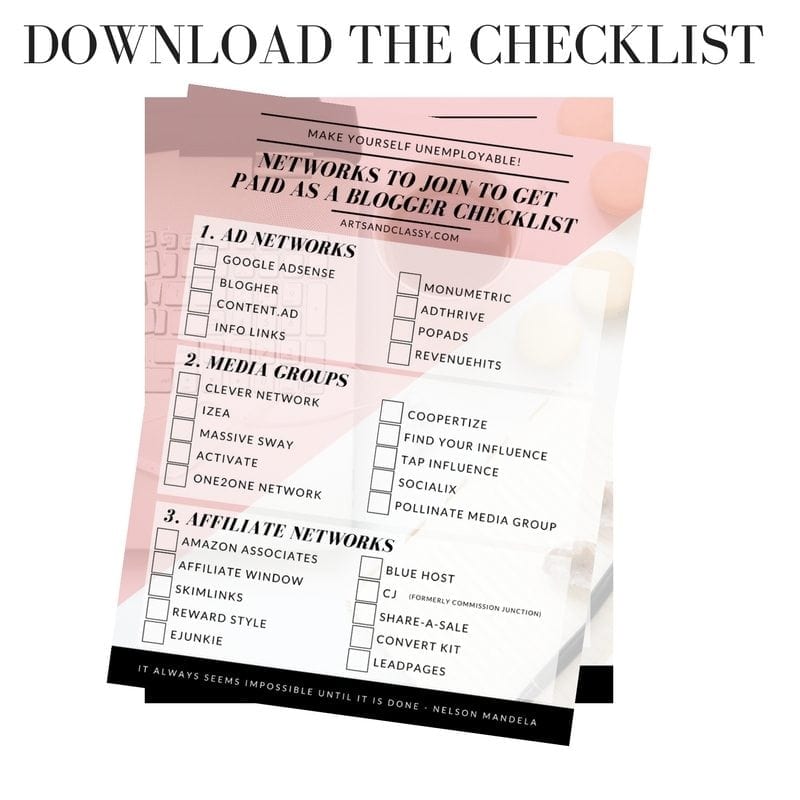

Hey! Found you via Sverve and I love finding new blogging friends too! Some great info and I’ve been working more on monetizing with my blog and for me my biggest issue is the traffic! Working on buiilding my email list too and can’t wait for the income to become more consistent.
Hi Alisha! I am so happy that you found me and that you did through Sverve! I love finding new blogging friends too! Happy to hear that you you are working on monetizing you blog! Traffic can be hard, but I have seen a lot of improvement in my traffic because of my images. Pinterest in my big traffic source and since focusing more on the images on my blog and presentation I have seen a vast improvement! Yes Build that email list! You will make it to a consistent income soon. Just keep at it. Lets stay in touch!
I love your article 101 blogging and it has so many helpful tips. Thanks for sharing! Come visit my blog http://queenstudio.net and please give me feedback on how I can improve. I welcome all comments. Queen Rose
Hello Queen Rose! Thank you so much for the feedback. I apologize for the delayed response. 🙂 I checked out your site. I think it is very cute! I love what you are doing over there. One note. I tried following you via your social media buttons on your blog and they didn’t connect with the proper pages. Wanted to let ya know so you can fix it. I am sure there are so many that are trying to connect with you. 🙂 Stay in touch and keep pressing onward.
Best,
Meredith